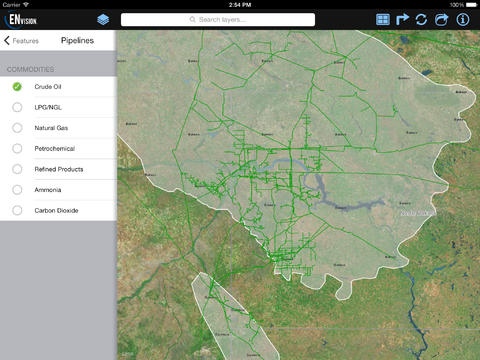ENvision Oil and Gas 1.1.5
Continue to app
Paid Version
Publisher Description
ENvision Oil and Gas is a breakthrough mobile mapping and data analysis tool for the energy industry. Find, map, and navigate major pipelines and facilities in North America! We've made it easy to locate and get directions for hard to find energy assets. Select from multiple basemaps, search assets, share your maps, and so much more. ENvision Oil and Gas includes all of the relevant data for pipelines of containing crude oil, natural gas, gas liquids and more - including each compressor station, interconnect, gas processing plant, or other facility attached to the pipeline. You will see the owner, operator, commodity and system info for pipelines; the owner, operator, and capacity for facilities. Add to that the ability to add in US Counties, as well as basins and shales for reference. The application is powered by MAPSearch, the leader in energy asset locational intelligence. Pipeline Commodities included: Crude Oil Natural Gas LPG/NGL Petrochemical Refined Products Ammonia Carbon Dioxide Major Facilities Included: Distribution/Receiving Terminals Gas Processing Plants LPG Fractionators Refineries Storage/Tank Farm/Terminals Truck Unloading Facilities Underground Storage Minor Facilities Included: Compressor Stations Delivery Points to Industrial and Power Plants Meter Stations Pump Stations
Requires iOS 7.0 or later. Compatible with iPad.
About ENvision Oil and Gas
ENvision Oil and Gas is a paid app for iOS published in the Office Suites & Tools list of apps, part of Business.
The company that develops ENvision Oil and Gas is PennWell. The latest version released by its developer is 1.1.5.
To install ENvision Oil and Gas on your iOS device, just click the green Continue To App button above to start the installation process. The app is listed on our website since 2014-03-27 and was downloaded 6 times. We have already checked if the download link is safe, however for your own protection we recommend that you scan the downloaded app with your antivirus. Your antivirus may detect the ENvision Oil and Gas as malware if the download link is broken.
How to install ENvision Oil and Gas on your iOS device:
- Click on the Continue To App button on our website. This will redirect you to the App Store.
- Once the ENvision Oil and Gas is shown in the iTunes listing of your iOS device, you can start its download and installation. Tap on the GET button to the right of the app to start downloading it.
- If you are not logged-in the iOS appstore app, you'll be prompted for your your Apple ID and/or password.
- After ENvision Oil and Gas is downloaded, you'll see an INSTALL button to the right. Tap on it to start the actual installation of the iOS app.
- Once installation is finished you can tap on the OPEN button to start it. Its icon will also be added to your device home screen.